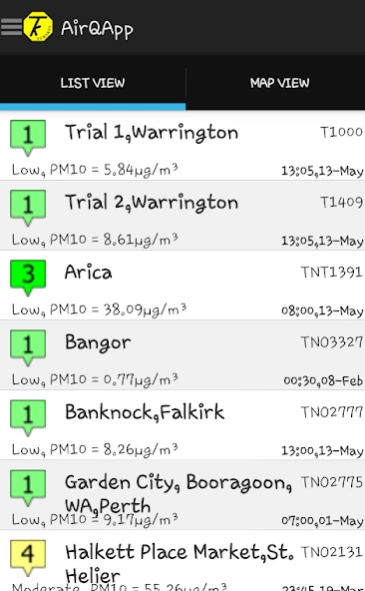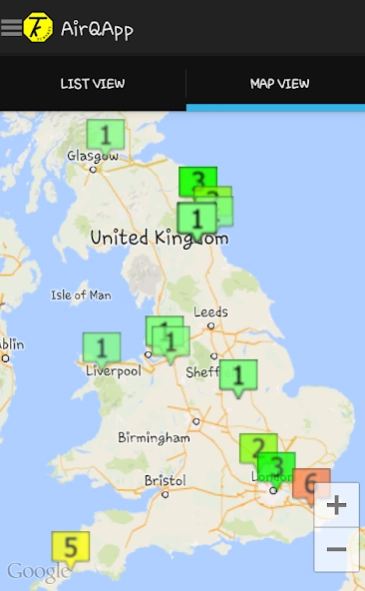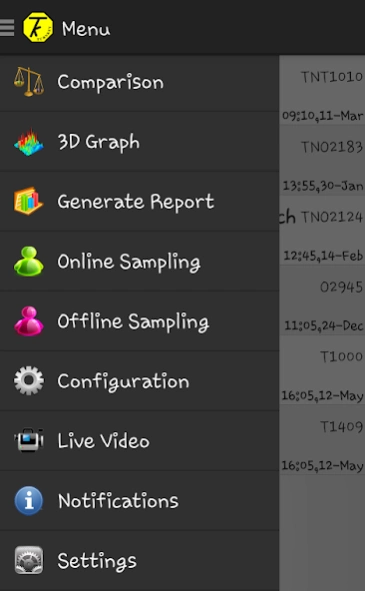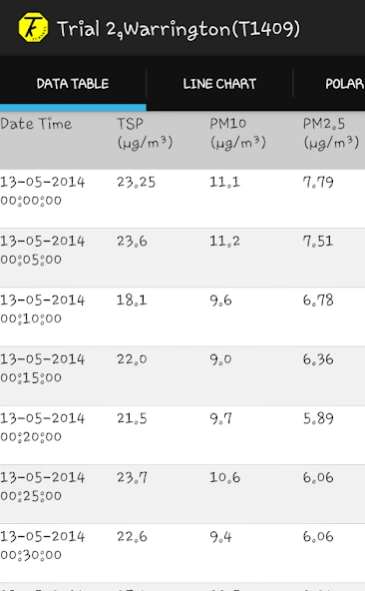AirQApp 1.7
Continue to app
Free Version
Publisher Description
AirQApp - AirQApp shows air quality information & lets you to control the sensors remotely
AirQApp is an Android application that displays results from environment sensors that collect data on air quality information (TSP, PM10, PM2.5 and PM1) along with any external sensors such as pollutant gases and noise levels. The application collects data from the central database so data can be picked out by dates. This application can plot linear graphs of readings with time and polar graphs against wind direction.Customers who owns the sensors from Turnkey instruments Ltd. can login to visualise the data from their sensors, generate 3D graphs, start/stop sampling, change the configuration of the sensors and generate Excel/PDF reports from the data.
Español:
AirQApp es una aplicación para Android que muestra los resultados de los sensores de entorno que recopilan datos sobre la información de calidad del aire (TSP, PM10, PM2.5 y PM1) junto con los sensores externos, tales como los gases contaminantes y los niveles de ruido.
La aplicación recopila datos de la base de datos central para que los datos puedan ser recogidos por fechas. Esta aplicación se puede trazar gráficos lineales de lecturas con el tiempo y las gráficas polares contra direction.Customers viento que es dueño de los sensores de llave en mano instrumentos Ltd. puedo ingresar para visualizar los datos de sus sensores, generar gráficos 3D, inicio / parada de muestreo, cambie la configuración de los sensores y generar informes de Excel / PDF a partir de los datos.
About AirQApp
AirQApp is a free app for Android published in the Health & Nutrition list of apps, part of Home & Hobby.
The company that develops AirQApp is Turnkey Instruments. The latest version released by its developer is 1.7.
To install AirQApp on your Android device, just click the green Continue To App button above to start the installation process. The app is listed on our website since 2019-02-06 and was downloaded 5 times. We have already checked if the download link is safe, however for your own protection we recommend that you scan the downloaded app with your antivirus. Your antivirus may detect the AirQApp as malware as malware if the download link to com.turnkey.airqapplication is broken.
How to install AirQApp on your Android device:
- Click on the Continue To App button on our website. This will redirect you to Google Play.
- Once the AirQApp is shown in the Google Play listing of your Android device, you can start its download and installation. Tap on the Install button located below the search bar and to the right of the app icon.
- A pop-up window with the permissions required by AirQApp will be shown. Click on Accept to continue the process.
- AirQApp will be downloaded onto your device, displaying a progress. Once the download completes, the installation will start and you'll get a notification after the installation is finished.